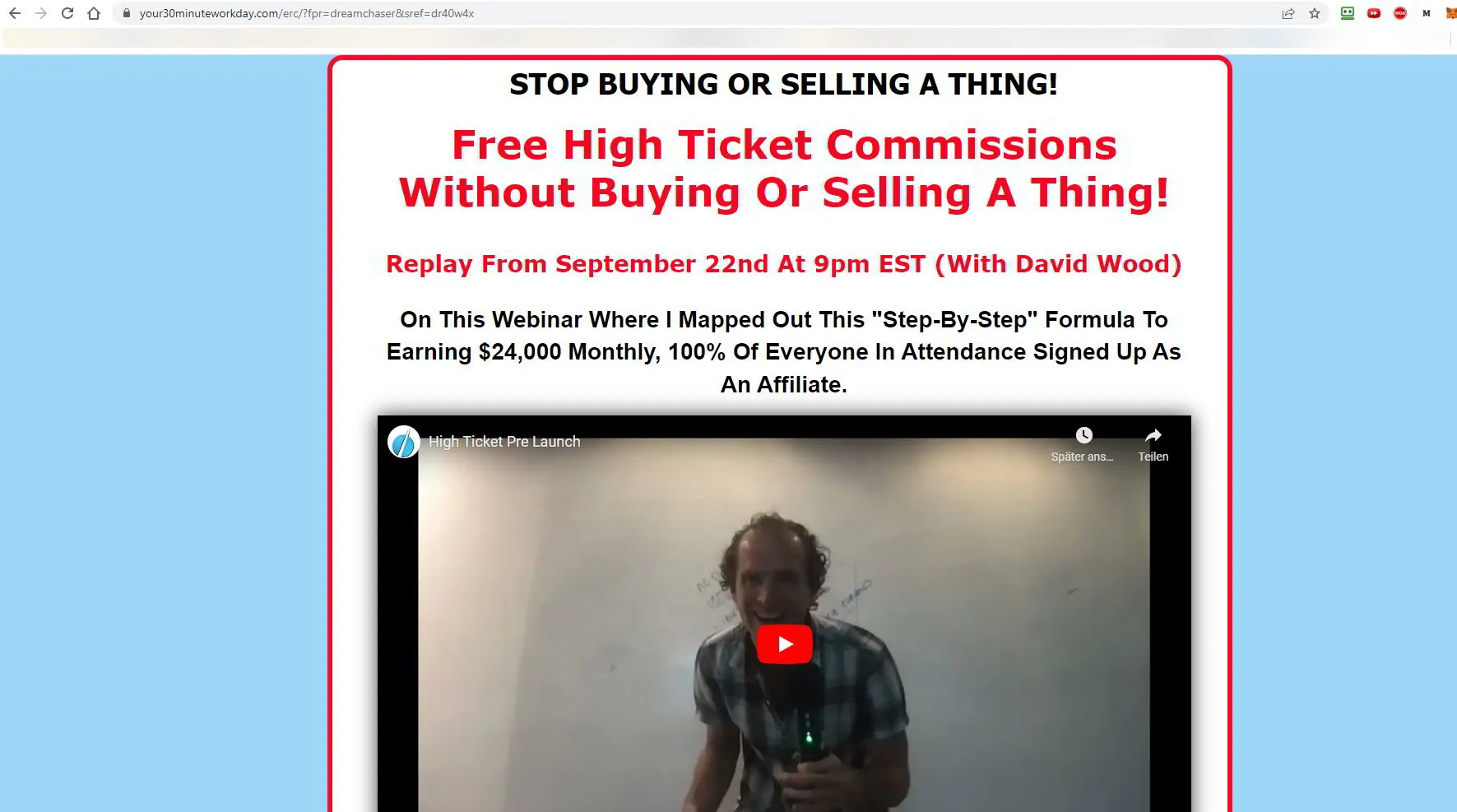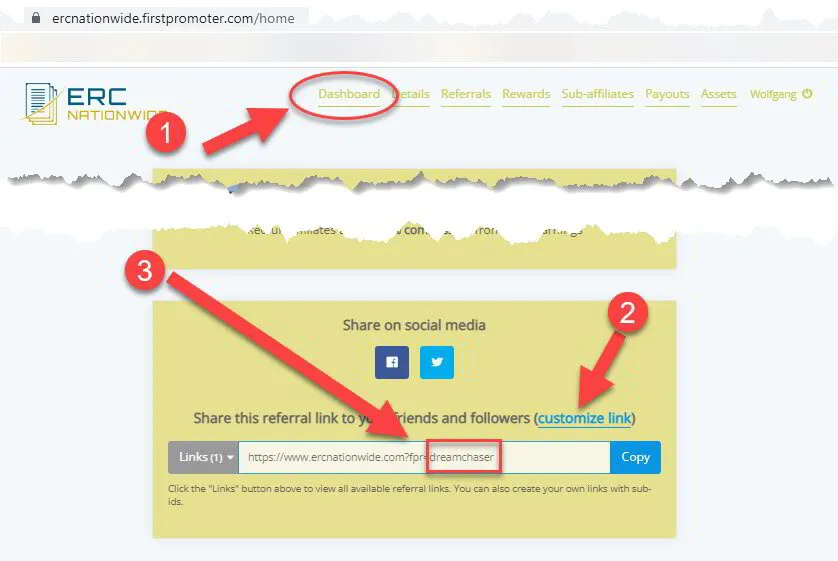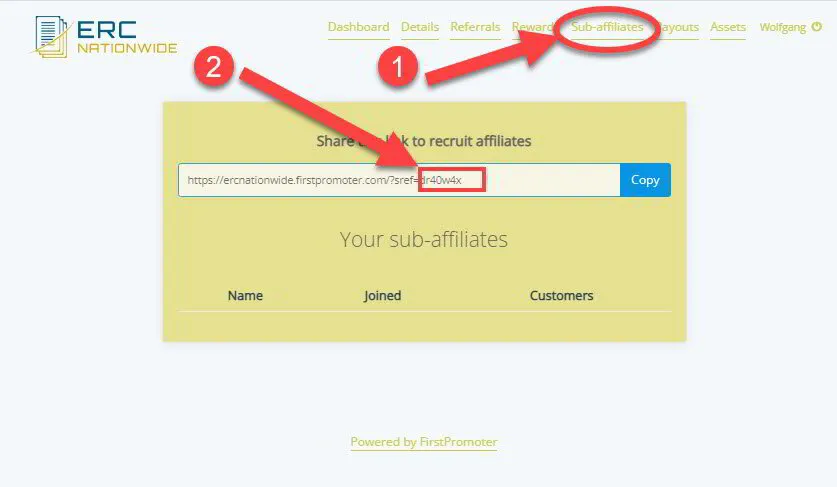REPLICATE THE PAGE BELOW
WITH YOUR AFFILIATE LINKS!
Follow The Following Steps:
Step #1:
Go find your fpr code on the ercnationwide page. You can customize your link first and after copy your fpr code after the "=" and fill it in the form below!
Step #2:
Go find your "sref" code under "Sub-affiliates" on the ercnationwide page.
Copy your "sref"code after the "=" and insert it in the form below!
Step #3:
Enter your fpr token und your sref token below! Then copy the URL in the browser window on the next page. That will be your promotion URL link.
You Are Ready To Go.
There has been some confusion because for some,
despite the images above, it is not clear what code to put in the form.
Therefore I explain this again in this video.